FAQ (wallbox)
How is a charging process started?
- open the charging socket on the vehicle
- insert the charging plug of the Wisla Wallbox into the charging socket
- the charging process starts automatically and is confirmed with an acoustic signal. You will see the corresponding status display on the Wisla Wallbox.
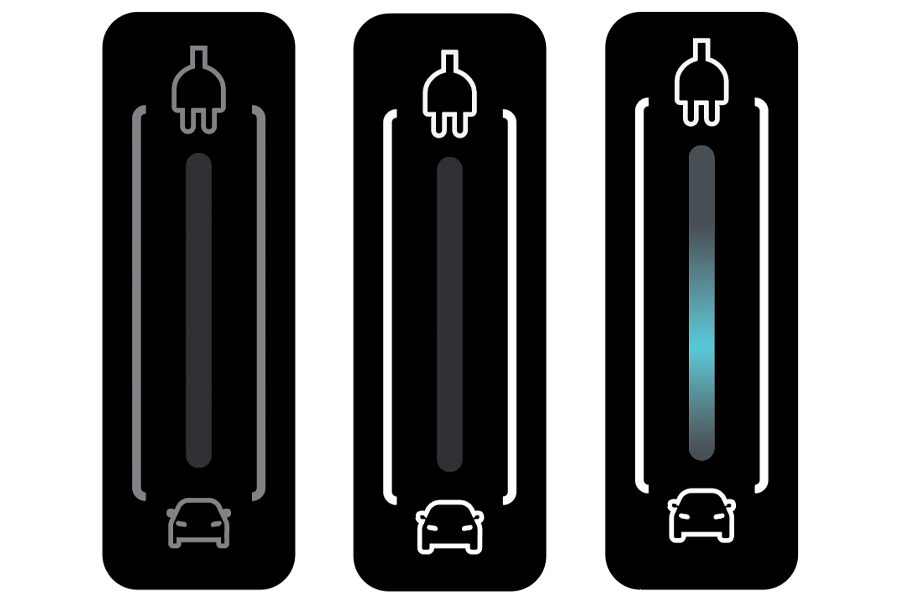
Can I interrupt or stop the charging process?
- End the charging process in the vehicle to release the charging cable
- Wait until the charging cable is released from the vehicle.
- Disconnect the charging cable, place the cover on the plug and stow the charging cable away.
Is upgrading the domestic installation with photovoltaics relevant for the Wallbox?
No. In principle, the use of a photovoltaic system in the domestic installation has no influence on the functionality of the Wisla Wallbox.
Can the Wisla Wallbox charge bidirectionally?
No, bidirectional charging is not currently available.
Is it possible to customise the wallbox technically?
Yes, thanks to the prepared control inputs and outputs, various components such as key switches or electricity meters can be added if required
Is it possible to protect the wallbox from unauthorised use?
Yes, the wallbox can be protected against unauthorised use by adding a key switch or similar. This makes sense if the wallbox is installed so that it is freely accessible.
What diagnostic options are available if an error occurs?
An error is indicated by a corresponding error light. This generates a flashing code that further localises the error. All errors are described in detail in the Wisla Wallbox operating instructions.

How can I set the maximum charging current?
The maximum charging current can be set by a specialist during or after installation. This is done using a rotary switch installed inside the wallbox. This allows 10 switch positions, which permit different charging currents or charging capacities depending on the number of phases.
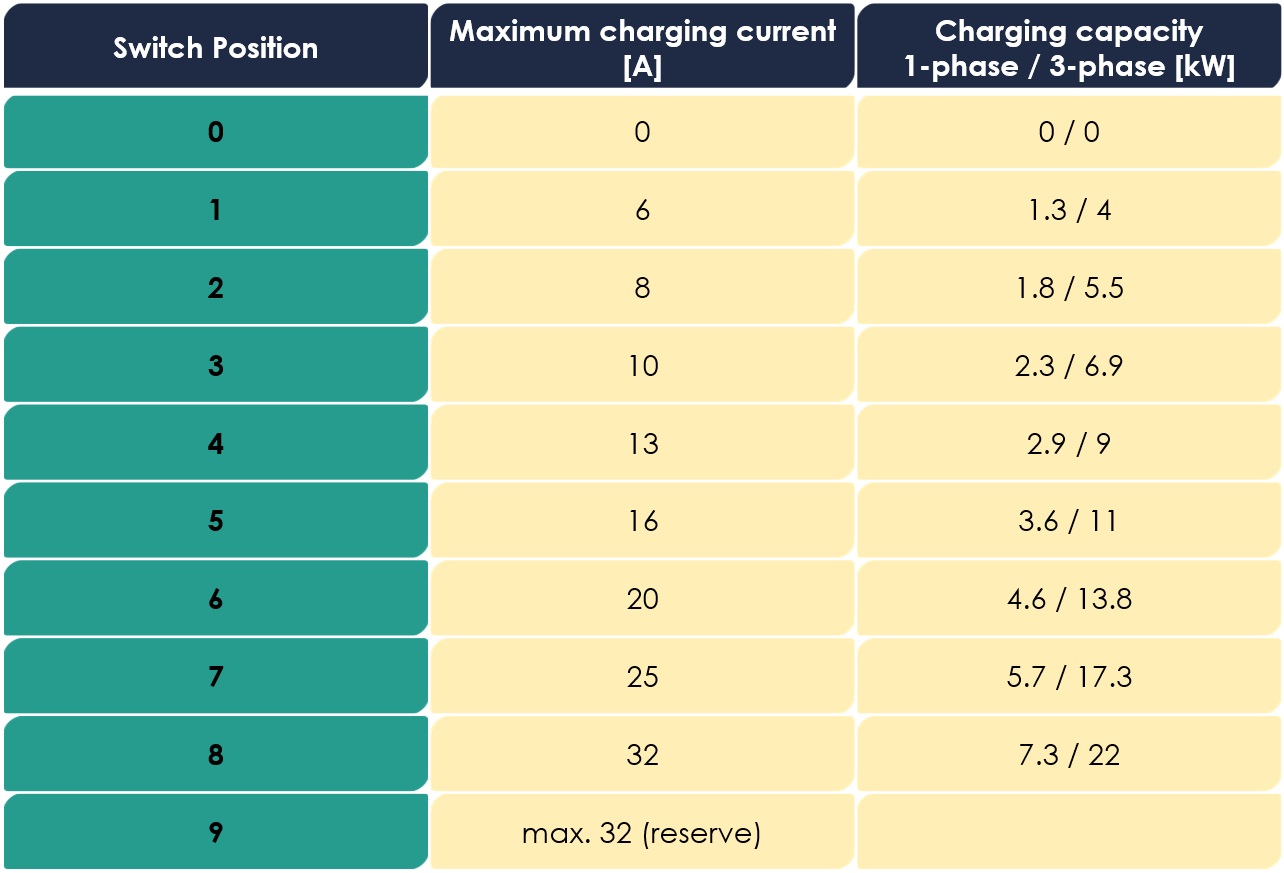
Is an additional residual current circuit breaker required?
Yes, the cables must be equipped with a 30 mA type A, A-EV or B residual current device. As the Wisla Wallbox already has integrated residual current detection for pulsating DC residual currents up to 6 mA, we recommend the more favourable type A variant here.
Can I use a type 1 adapter on the charging cable of the Wisla Wallbox?
No. This is not permitted due to the prescribed standards as it increases the internal cable resistance and the Wisla Wallbox has not been tested or designed for this type of function and structure
What do I do in the event of a fault?
Firstly, it must be determined whether the error is generated by the wallbox or by the vehicle. This can be recognised by the error display.
An error can be cancelled by unplugging the charging cable.
If an error occurs again after being cancelled several times, the following applies:
-

Charging station error
→ Contact the dealer/installer -

Error of the vehicle
→ Check the vehicle settings / contact the service partner
In addition to the error displays, indicator lights are also integrated. These indicate to the user whether and why the charging current is limited by the Wisla Wallbox.
-

Charging current is limited by the load management
-

Charging current is limited because the internal temperature of the wallbox is too high
Why is my charging station not drawing the set current?
This can have various reasons:
- The vehicle only allows a certain charging power, which was determined by the vehicle manufacturer. The maximum charging power can therefore be set in advance on the Wisla Wallbox.
- The load management limits the charging power so as not to exceed the nominal values of the domestic installation if several vehicles are connected via the load management.
- The Wisla Wallbox recognises an increased internal temperature. To prevent damage or even fires, the output power is adjusted. This is indicated by a warning light.
Where can I install a charging station?
Basically, the following applies:
The charging station must be installed vertically and in a fixed position. The distance between the lower edge of the installed charging station and the ground must be at least 1.2 metres and a maximum of 1.5 metres.
The Wisla Wallbox can be installed both outdoors and indoors thanks to its waterproof housing.
If you already own an electric vehicle or already know which one you would like to purchase, it is advisable to adjust the mounting position of the wallbox to the charging connection and the parking position of the vehicle to make operation easier for you. This is particularly advantageous if space is limited.
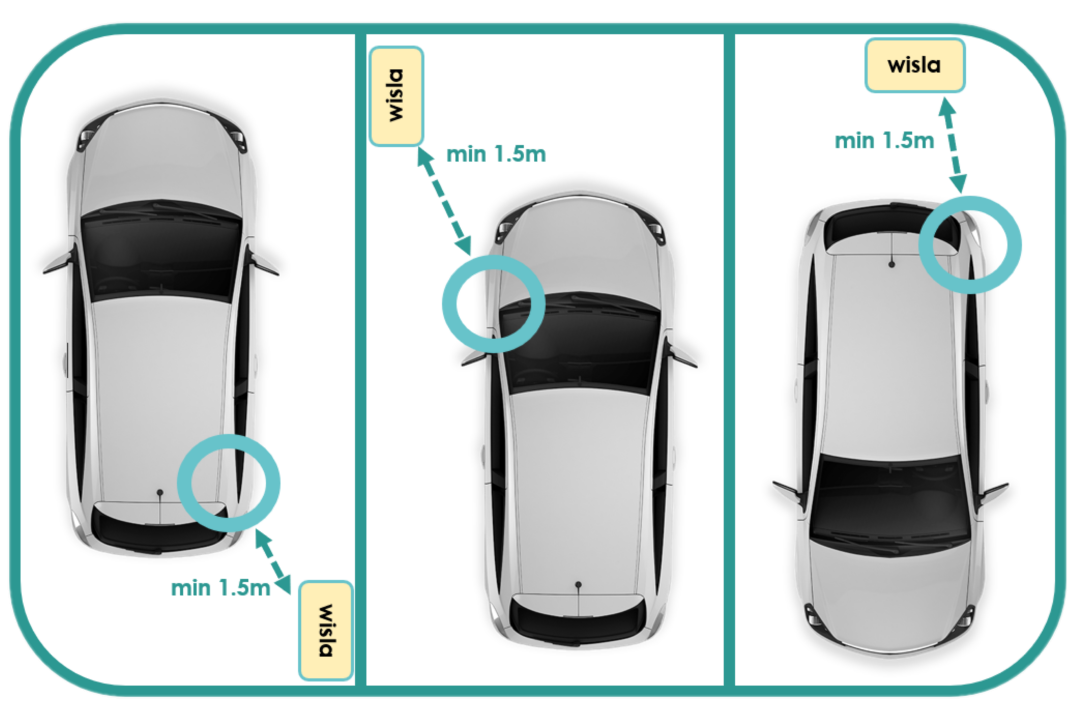
If possible, we recommend a distance of 1.5 metres between the charging socket and the wallbox to ensure convenient operation.
Where can I get spare parts?
You can obtain spare parts from all e+m partners.
How do I become a partner? I am already a partner, where can I get help?
As a partner, you can contact the electronics developers at e+m directly.
E-mail: support@eplusm.ch Phone: +41 41 317 20 56
Does the Wisla Wallbox have integrated load management?
The Wisla Wallbox has several options for controlling the load flow/charging current:
- Load management Simple
- PWM load management
- Modbus load management
What is Load Management Light?
The Load Management Light function allows two Wisla wallboxes to communicate with each other and adjust the charging current depending on the respective status. As soon as a vehicle is connected to one of the two wallboxes, the two wallboxes share the available charging current in a 50/50 ratio, i.e. both charging stations reduce their maximum charging power to half of the nominal power (see illustration below).
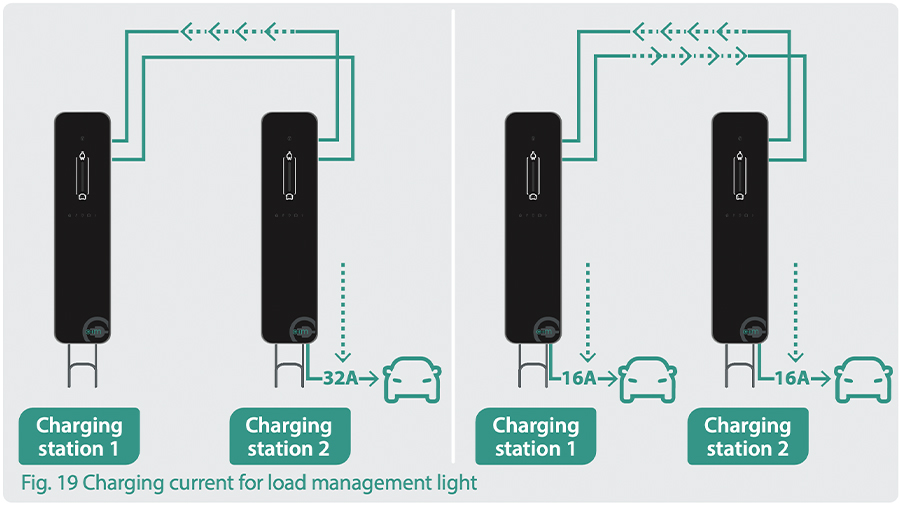
How the load management can be switched on and how two Wisla Wallboxes must be connected can be found in the manual, section 10.3.1.
What is PWM load management?
The PWM load management function enables the charging current of the Wisla Wallbox to be controlled using a PWM signal.
The maximum charging current is calculated as follows:
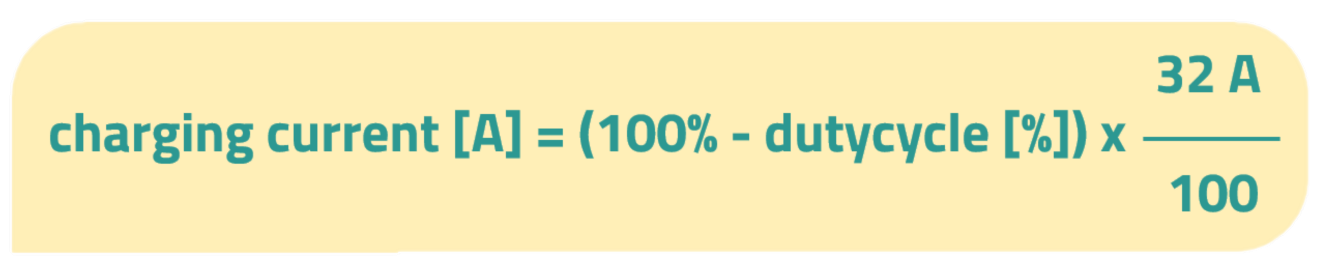
Please refer to the manual, section 10.3.2, for information on how to switch on load management and how the Wisla Wallbox must be wired.
What is Modbus load management?
The Modbus load management function allows the charging current of the Wisla Wallbox to be controlled via the Modbus interface. The charging current is changed by writing the desired current value to the corresponding Modbus register. For more detailed information on the available Modbus registers, see also Which registers does the Modbus interface have?
For information on how load management can be switched on and how the Wisla Wallbox must be wired, please refer to the manual, section 10.3.3.
How must the Wisla Wallbox be fused?
An RCD type A (max. 30mA) must be connected upstream with an overcurrent protection device (max. 32A) dimensioned according to the supply line. There is no need for an RCD type EV or type B, as the Wisla Wallbox has integrated DC fault current detection.
What regulations must be observed when installing the Wisla Wallbox?
The country-specific installation standards and the local regulations of the grid operator must be observed during installation. For more detailed information, please contact your trusted electrician.
How can the approximate charging time be calculated?
The charging time of an electric vehicle is directly dependent on the power of the charging station. The higher the power, the faster a vehicle can be charged. However, it is important to note that the vehicle always determines the maximum possible charging power.
The charging time can be calculated using the following rule of thumb:
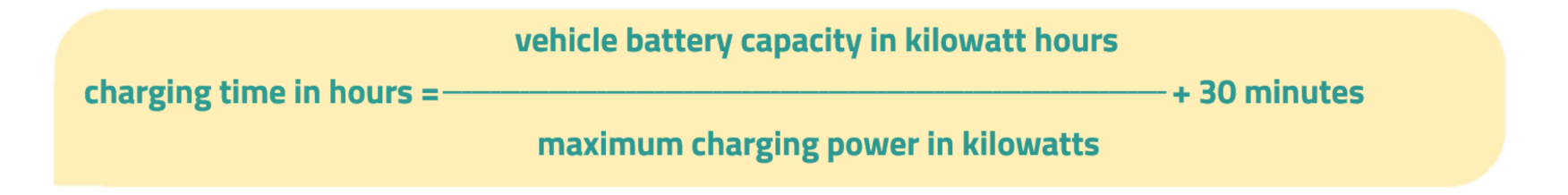
How can the Wisla Wallbox be protected against unauthorised use (authentication)?
The Wisla Wallbox has the following options for restricting access:
- External switch or button (e.g. key switch), see manual, section 10.2
- Release via Modbus interface, see How can the charging release be controlled via the Modbus interface?
- A combination of the two variants
How can the charging release be controlled via the Modbus interface?
The release of the load (authentication) can be controlled via the corresponding Modbus register (address 6000, see Which registers does the Modbus interface have?). The load is enabled by writing a 1 to the register and cancelled again by writing a 0. The function can be activated via the Settings position 5 toggle switch, see Manual, section 7.4.2.
It is possible to use the release via Modbus in combination with an external button or switch. In this case, both the button or switch and the Modbus interface must allow authentication in order to start a charge. If one of the two refuses authentication, charging will not be enabled.
Does the Wisla Wallbox have an integrated energy meter?
No, the Wisla Wallbox does not have an integrated energy meter, but an energy meter can be retrofitted inside the Wisla Wallbox. For this purpose, space has been deliberately left in the lower part of the housing and a top-hat rail has been installed. This enables the uncomplicated installation of an energy meter (e.g. smart-me meter). Two M16 cable glands are already fitted at the factory to feed through any communication cables.
Can the Wisla Wallbox be integrated into a building automation system / smart home system?
The Modbus interface allows the Wisla Wallbox to be integrated into a higher- level system. The Modbus interface allows the charging release to be controlled, the maximum charging current to be set and the current status to be read out (see also What is Modbus load management? and What registers does the Modbus interface have?)
What baud rate does the RS-485/Modbus interface use?
9600 baud
Which registers does the Modbus interface have?
The following table shows the available registers including a brief description.
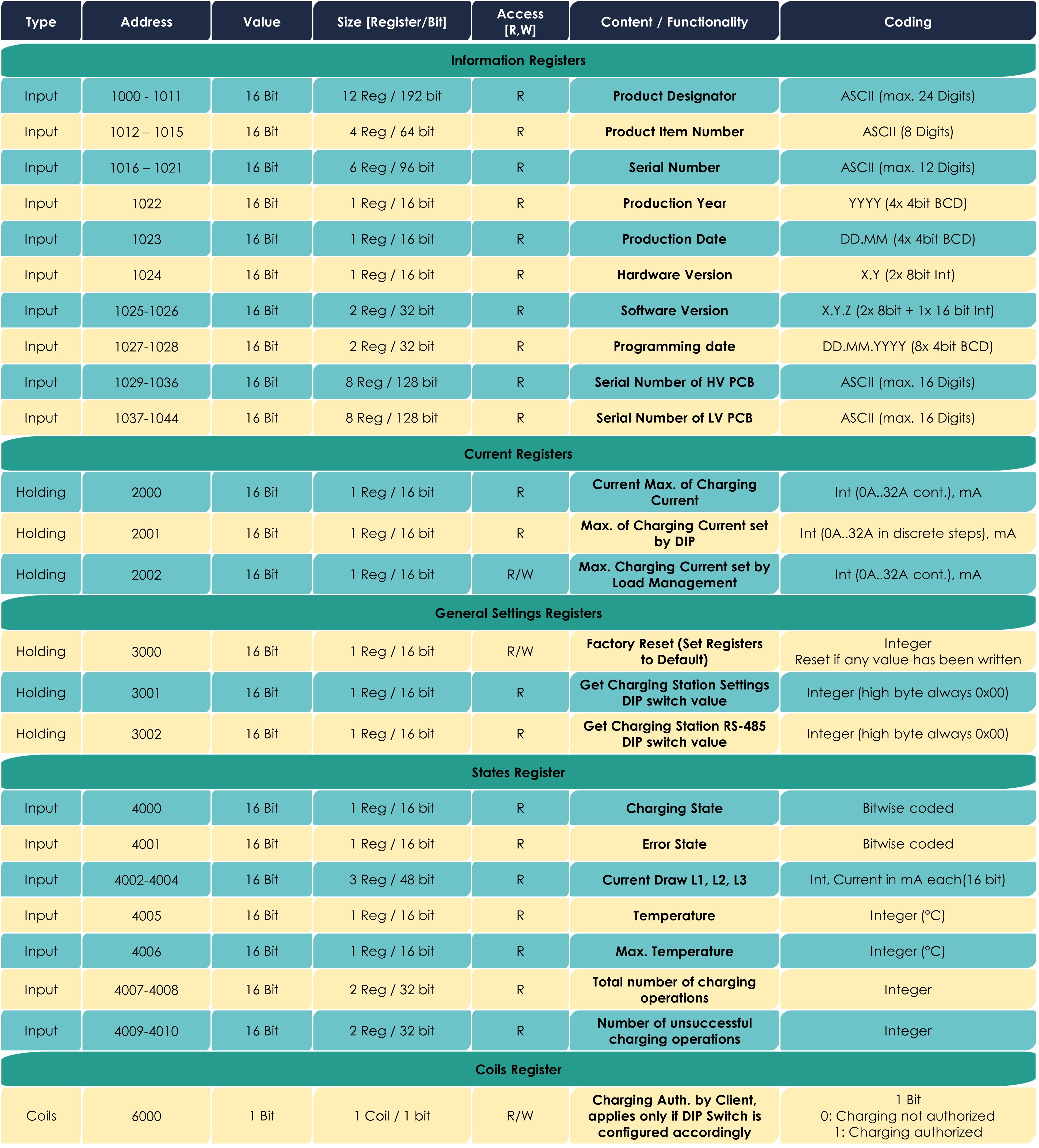
What is Modbus?
The Modbus protocol is a communication protocol that is based on a client/server architecture and supports multiple transmission media. In the case of the Wisla Wallbox, the RS-485 standard is used for transmission. Each bus participant must have a unique address via which it can be addressed. Each participant is permitted to send messages on the bus. As a rule, however, communication is initiated by the client (PC) and the addressed server (Wisla Wallbox) responds to the request.
What is RS-485?
RS-485 refers to a data bus standard also known as EIA-485. It is a bus for asynchronous serial data transmission via a symmetrical line. In contrast to other buses, only the electrical interface conditions are defined for EIA-485.
The protocol (e.g. Modbus) can be freely selected by the application.
What is the terminating resistor on the RS-485 line needed for?
It is needed to correctly terminate the beginning and end of the RS-485 line in order to prevent signal reflections and the associated transmission interference.
When must the terminating resistor on the RS-485 line be switched on?
This only needs to be connected if the Wisla Wallbox is the last device to be connected at the end of the RS-485 line. No terminating resistor is required for a short stub line. The terminating resistor can be switched on using a jumper (see illustration below).
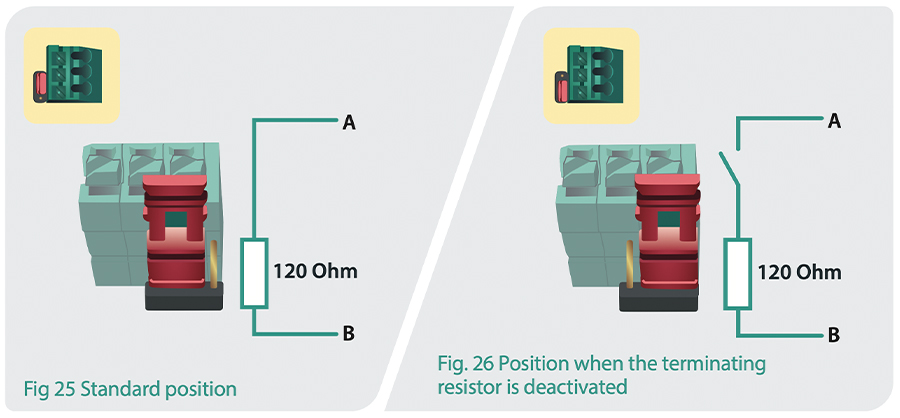
What type of cable should be used for the RS485 interface?
A shielded twisted pair cable with a characteristic impedance of 120 Ohm is recommended for wiring the RS-485 interface. The illustrations below show the connection of the RS-485 bus.
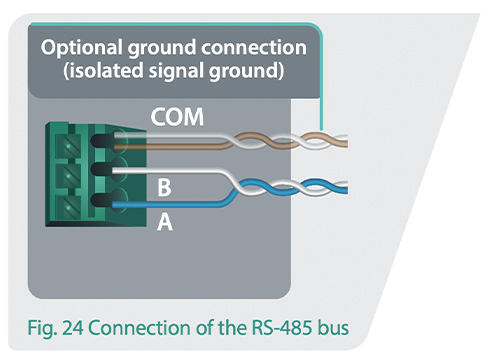
What can the L1 PWM LOAD output signal of the Wisla Wallbox be used for?
The PWM signal has a frequency of 1kHz and a duty cycle that depends on the load current on L1. The relationship between the current on L1 and the duty cycle is as follows:
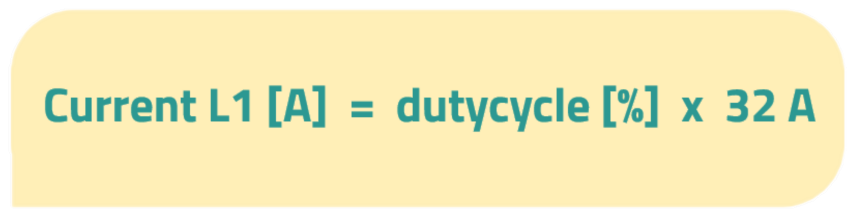
This signal can therefore be used for monitoring and analysing the current flow. Important: The signal should only be used as an approximate reference and should not be used for measurement purposes.